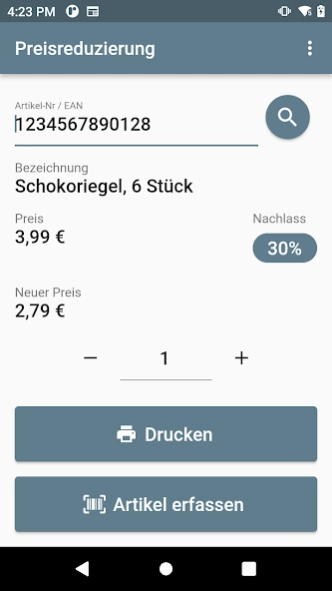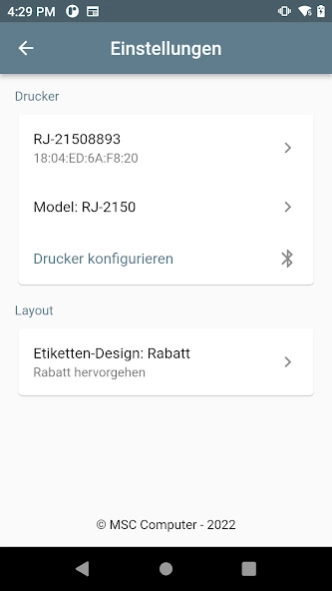Price-Mark-Down Lite 1.1.8
Free Version
Publisher Description
Price-Mark-Down Lite - Print price markdown labels with a mobile printer using a barcode scanner.
Create new mark down labels directly - with our app
Our price-mark-down lite app helps retailers and shop owners to simply create markdown labels with a mobile printer. Scan the barcode of your product or put in the EAN / product number. Choose a discount for your product and let the app calculate the new price.
Using a bluetooth-printer from Brother you can print the desired label almost anywhere as long as the printer is within reach. You do not need to run to the office our your supperior in order to get the new product labels. Brother mobile printers can be worn either using your belt or using a shoulder strap in order to have the mobile printer with you. This gives you more time to focus on essential tasks like customer service and important administrative tasks.
Features:
- Scan EAN Barcode using a camera or manual input of EAN via keyboard
- Choose your discount for price markdown
- Print a label using one of the three layouts included
- Print label for shelves or as product labels
- Saves time and prints labels where you want it to print
- Use your existing smartphone (bluetooth required)
About Price-Mark-Down Lite
Price-Mark-Down Lite is a free app for Android published in the Office Suites & Tools list of apps, part of Business.
The company that develops Price-Mark-Down Lite is MSC Computer Vertriebs-Gesellschaft mbH. The latest version released by its developer is 1.1.8.
To install Price-Mark-Down Lite on your Android device, just click the green Continue To App button above to start the installation process. The app is listed on our website since 2023-08-31 and was downloaded 0 times. We have already checked if the download link is safe, however for your own protection we recommend that you scan the downloaded app with your antivirus. Your antivirus may detect the Price-Mark-Down Lite as malware as malware if the download link to de.msccomputer.brother.price_mark_down.brother_pmd is broken.
How to install Price-Mark-Down Lite on your Android device:
- Click on the Continue To App button on our website. This will redirect you to Google Play.
- Once the Price-Mark-Down Lite is shown in the Google Play listing of your Android device, you can start its download and installation. Tap on the Install button located below the search bar and to the right of the app icon.
- A pop-up window with the permissions required by Price-Mark-Down Lite will be shown. Click on Accept to continue the process.
- Price-Mark-Down Lite will be downloaded onto your device, displaying a progress. Once the download completes, the installation will start and you'll get a notification after the installation is finished.